Last night I decide to go through my "Friends List" and do a bit of clean up and categorizing : ) Then I figured out why some of my friends that are close to me no longer on my news feed. Unfortunately there is no shortcut to this....you will have to go to each and every friend of yours to do the clean up or make the necessary changes. Take a look at my pictures for further directions.
Step 1:
Click on Friends on FaceBook App or Click on All Friends on Computer
Step 2:
Click on a friend on your list then go to their page and click on the Friends tab
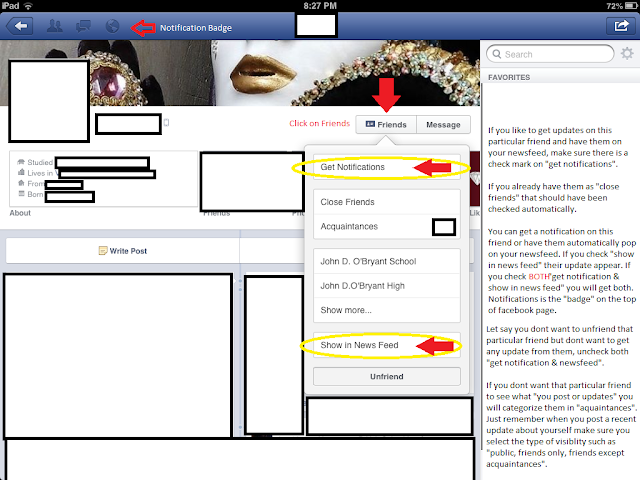.png)
- If you like to get updates on this particular friend and have them on your news feed, make sure there is a check mark on "get notifications".
- If you already have them as "close friends" that should have been checked automatically
- You can get a notifications on this friend or have them automatically pop on your news feed. If you check "show in news feed" their update appears. If you check BOTH (get notification & show in news feed) you will get both. Notifications is the "badge" on the op of Facebook page.
- Lets say you don't want to unfriend that particular friend but don't want to get any update from them, uncheck both "get notification & news feed"
- If you don't want that particular friend to see what "you post or your updates" you will categorize them in "acquaintances". Just remember when you post a recent update about yourself make sure you select the type of visibility such as "public, friends only, or friends except acquaintances".

No comments:
Post a Comment